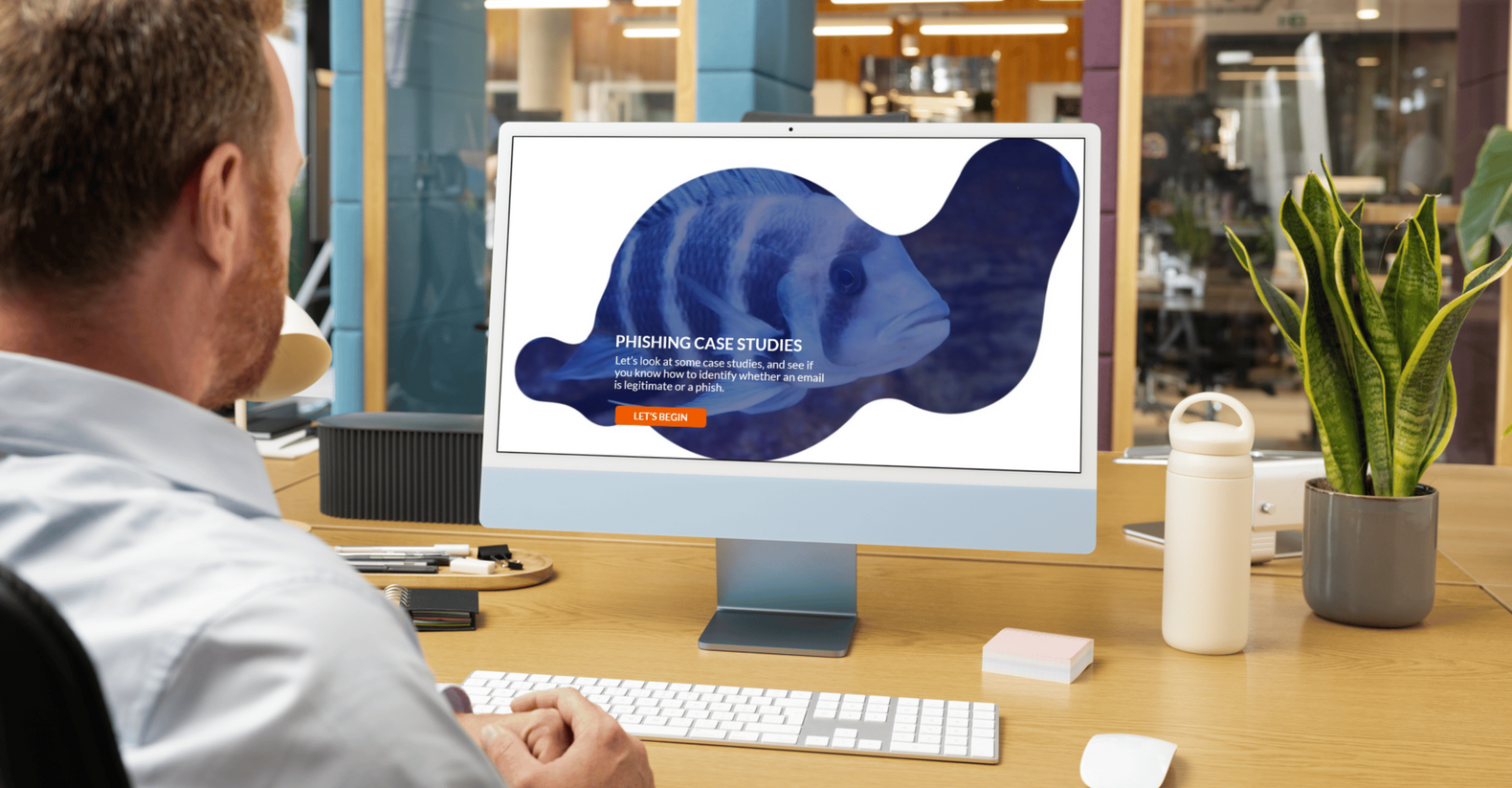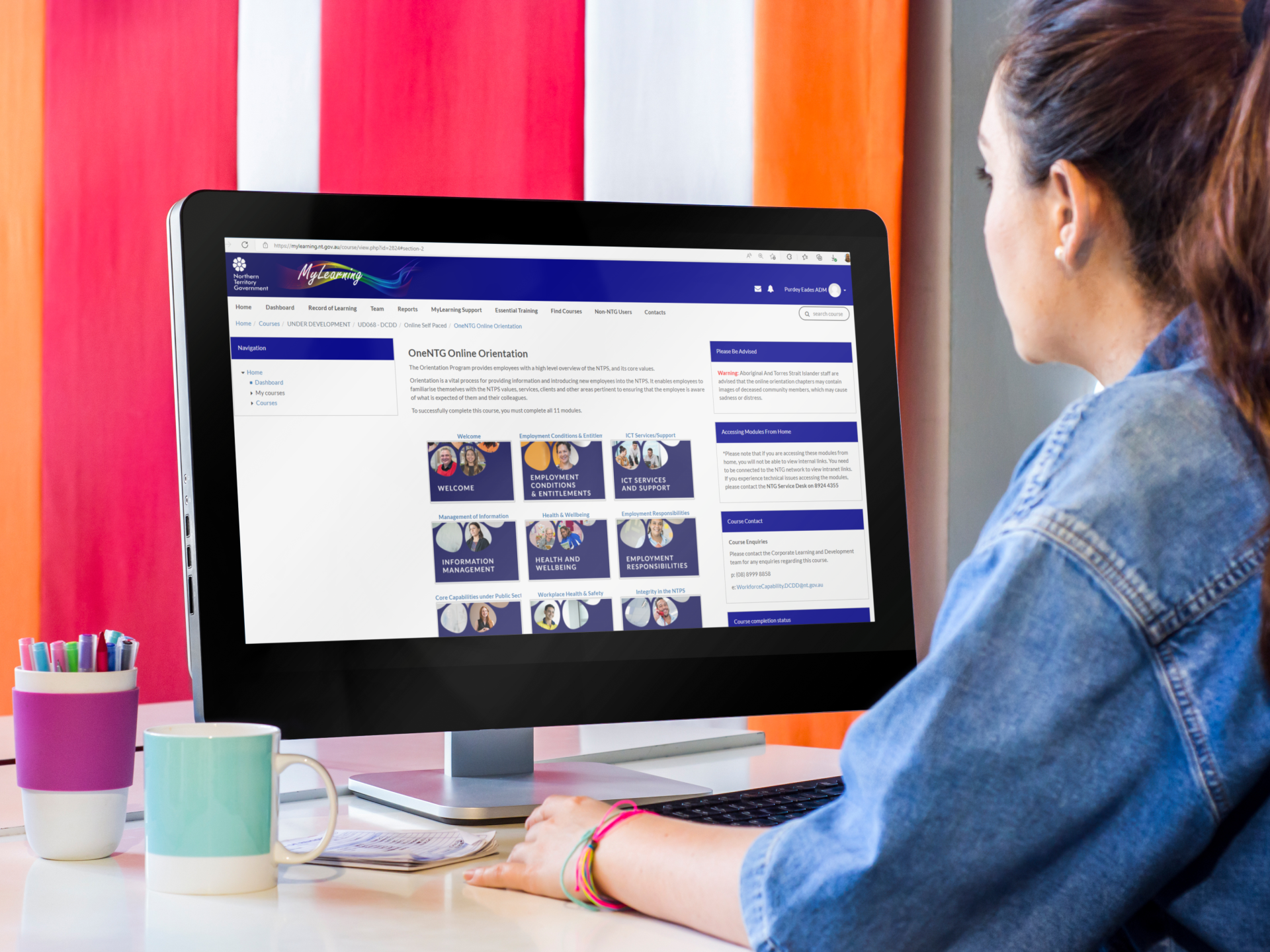Innovative Ideas for eLearning
Social Media - a familiar alternative
Social media now provides many options for the professional workplace. As users of platforms such as Facebook visit it regularly, we recommend including it as an environment to engage in professional development which results in greater buy-in to participation and immersion into course content.
Captovate are experts on creative ways to embed social media into corporate workplaces.
Our innovation suggestion is to consider Facebook Workplace as a platform for managing the student/facilitator conversations.
- Facebook workplace links colleagues via their work email addresses, not their personal Facebook profiles
- Allows for collaboration on documents, topics and discussions
- Has the unique functionality where participants can watch videos from anywhere, and have a live discussion forum.
- Allows course content to be inserted into their daily social feeds, transitioning the learning environment into an everyday dialogue.
Using everyday tools like Facebook supports the lifelong learning principles where practices learnt through the official learning platform can be extended with shared social spaces. The key to learning is to be immersed in it regularly. Learning shouldn’t be done alone, and Facebook allows a platform for colleague support and sharing.
LinkedIn - an alternative source
A mobile alternative to induction
Captovate has recently developed an induction App. Different from the more content intensive learning modules that are often required for more complex skills transfer. The purpose of the App is to provide a mobile friendly interface from which employees can access key induction materials anywhere at anytime in a secure way. This may include:
- a welcome video from the CEO
- a listing of core policy and procedure documents, with a validation function to confirm employees have read the documents (which, for some organisations is a mandatory employer commitment)
- short, DIY instruction videos (such as demonstrating how to record data correctly into job systems)
- plus step-by-step user manuals for process driven activities (how to set up the phone system for example).
-
The aim of the App is to allow easy updates to content by internal staff, and easy and continuous access by staff, who may need to access core organisational policies, or knowledge articles outside of the office environment or after hours.
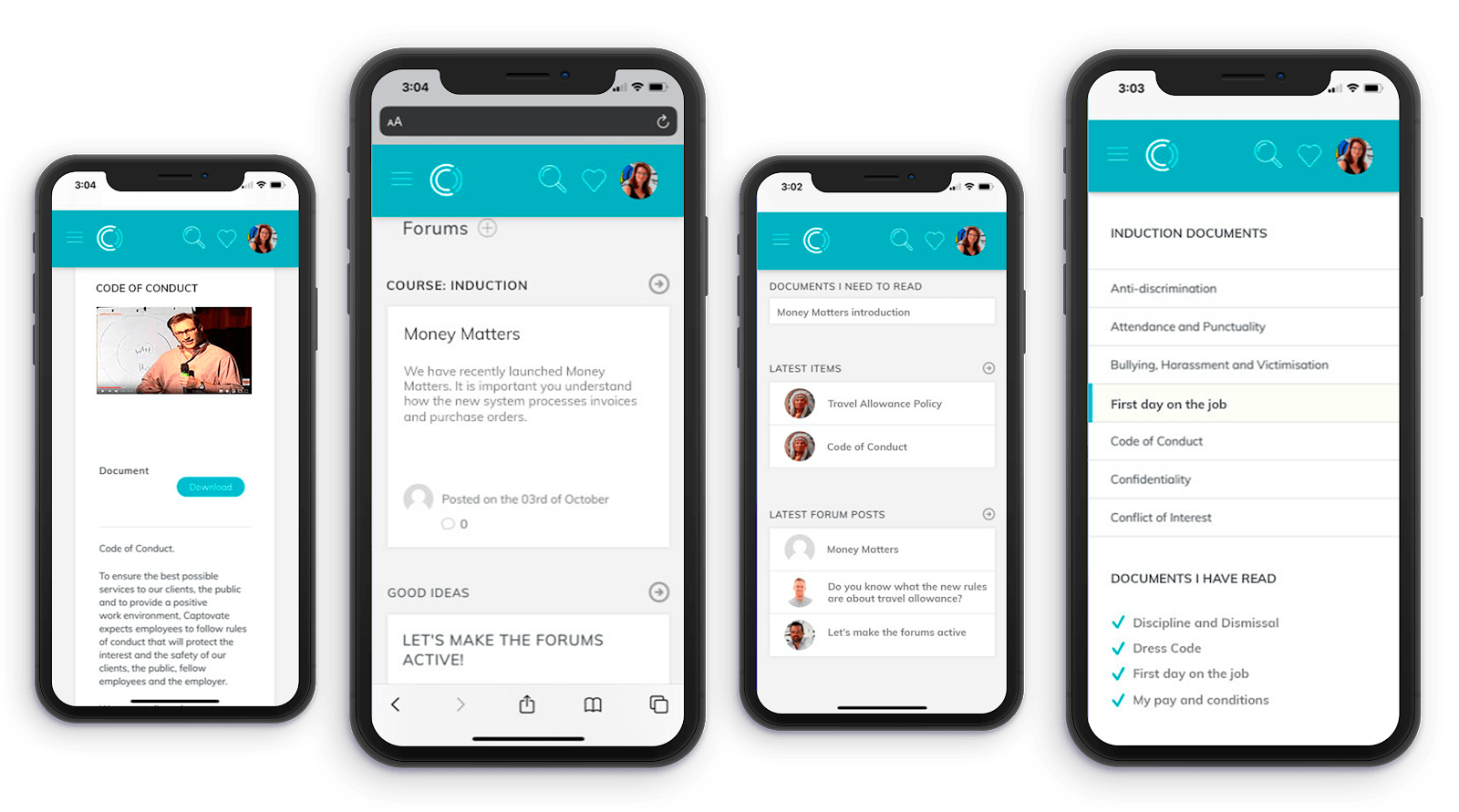
Working offline

Gamification

Click to try this memory game by Captovate.
Virtual and Augmented Reality
Virtual Reality and Augmented Reality online training content is becoming more common every year. This is primarily due to the fact that it has so many applications in Learning and Development, from immersive task-based online training simulations to more interactive serious games. Virtual and Augmented Reality have the power to transform online training experiences by putting corporate learners into the middle of the action. Thus, they are able to gain more real-world experience in a risk-free environment.
Captovate has recently procured Facebook’s Oculus headset. Not yet released in Australia, Captovate has ordered one from the US. Our goal is to be in the forefront of these innovation engagement tools, and explore ways to utilise these virtual experiences, where users are immersed in virtual situations, which is a fabulous learning experience. The Facebook platform allows ‘players’ to explore worlds with other Facebook users.
This could be a very unique and engaging way to connect staff located in different offices.