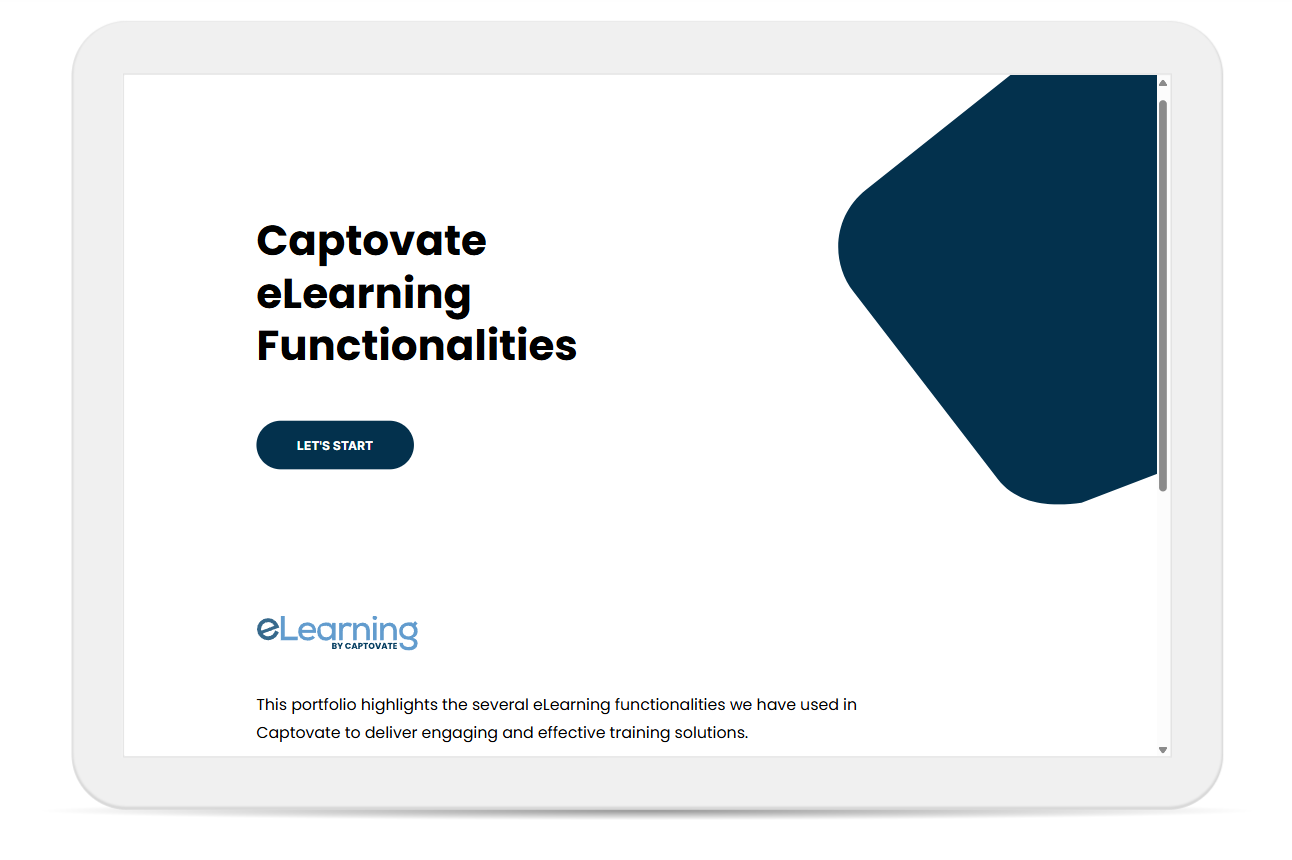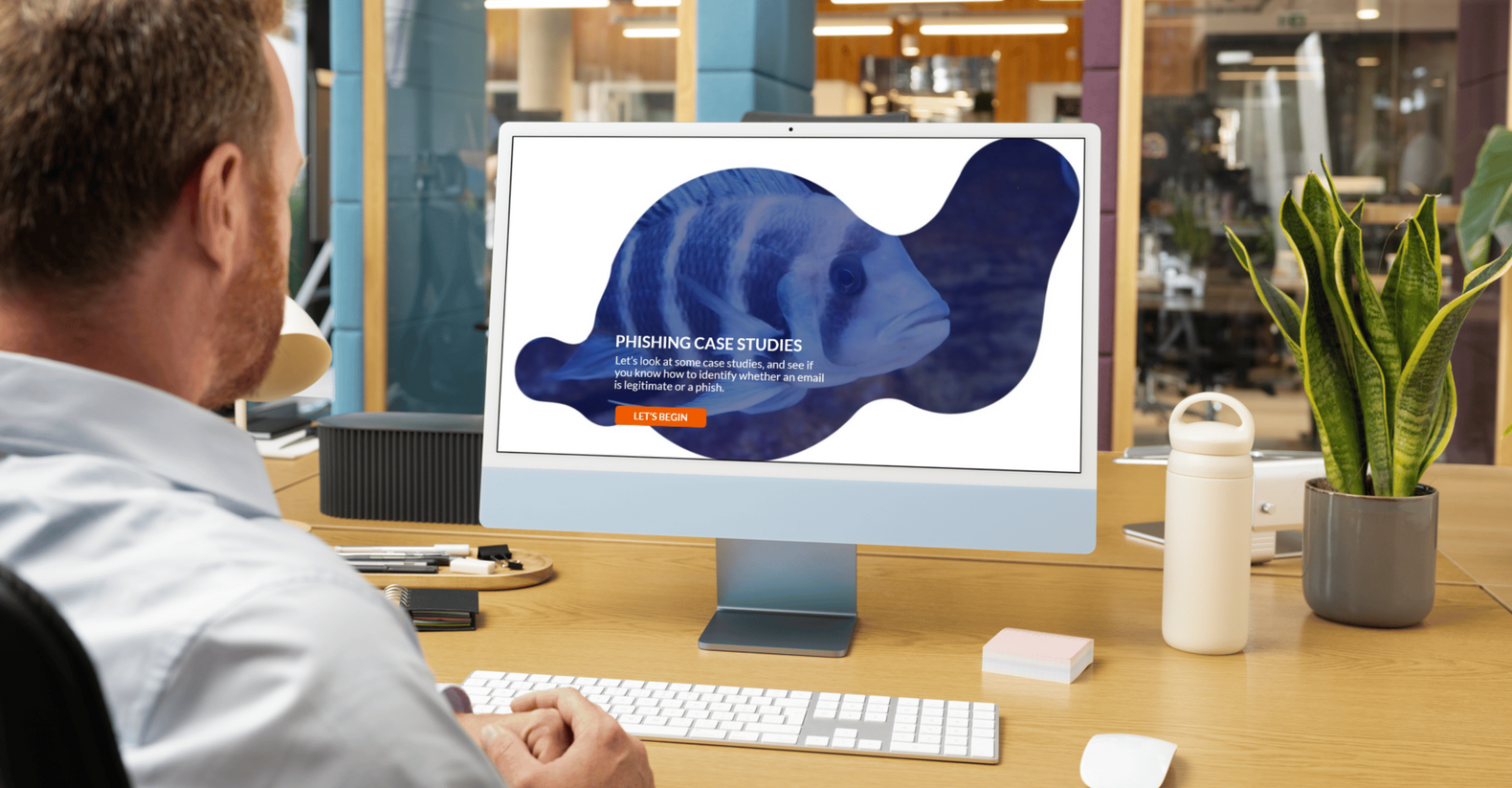Understanding the costs of developing eLearning modules
Below are some examples of interactivity created by Captovate.
Drag and drop
Simulation
Screencasts
We can record the interaction with the interfaces, and include instructions. This is particularly effective when combined with a simulation - so we teach learners how to do it, and then ask them to complete the steps themselves.
Case studies
Scenarios
Gamification
In this example we created a 3D image of an office place and asked the learner find the example of security breaches.
Sometimes it is also about making dry topics a bit of fun, such as this phishing scenario.
Practice of processes
Knowledge checks and assessments
Be as clear and specific as possible about your project's requirements to ensure you receive an accurate estimate. Keep in mind that investing in high-quality e-learning materials can lead to more effective training and improved outcomes for your organisation, making it a worthwhile investment in the long run.
What will it cost?
The answer to that question depends on several factors, and it's crucial to consider all aspects of your project to get an accurate estimate. In this blog post, we'll break down the key considerations that go into costing your eLearn.
Key Cost Considerations:
Module Length: The length of your eLearning modules is the main cost factor. Longer modules require more content development and may involve additional multimedia elements.
The rule of thumb in eLearning is to break your content into 20-minute modules, as that is the recognised standard retention time span for a learner. When building the content, it is recommended to keep modules to around 20 slides (PowerPoint, for example), as this generally equates to around 20 minutes. This also helps to ensure files aren't too large which can cause loading issues, particularly in remote locations such as remote and regional Northern Territory.
Content Development: A final product usually includes a full script and voiceovers, which are synced with the content on screen. It is important to build on the knowledge of your learner, starting with broad concepts and shifting them into the finer details.
Ask yourself, where are we at with our content? Do you already have training materials? Is the contractor required to read through multiple documents and web pages to understand the specifics of your content? The depth of the content you provide is important, as we need to understand what role we have in creating the content, and therefore the cost.
Multimedia Requirements: A strong component of learning is visual. What imagery can you provide to support your concepts? People engage with real images, not stock images, so we encourage you to consider a photo shoot. The other option is that we can create graphics to tell the story. But we need to understand what existing materials you have and what you are wanting to achieve, so we know how much time needs to be allocated to the creative process. See below for some examples.
Interactivity: People often tell us they want the modules to be 'interactive', but we need clarity on your expectations. Below, we have provided some examples of interactivity.
One of the best ways to explain your interactivity is through case studies. Give us some real-life examples of your content - that way, we can come up with creative ways of making it interactive.
Knowledge Checks: Think about how many knowledge checks or quizzes you want within each module and whether you want a final test for the entire course. The complexity and number of questions impact costs.
We suggest having knowledge checks embedded within the content, as this is a nice way to check what the learners have retained. This is separate from a final quiz, which can have pass or fail requirements. See below for more examples.
Avatars: To make your content more personable, we recommend using characters or avatars to support the storytelling. There are three ways in which we can do that, and these come at varying price points. Low cost - Using the characters that come with Articulate.
Medium cost - Using real images of people.
High cost - Custom drawings of characters.
We also need to know how many characters we need. An effective way of doing this is detailing the characteristics of the 'ideal' narrator.
Voiceovers: The next thing to do is decide whether you'll use voiceovers in your modules. There are two options: Artificial Intelligence: This option offers quicker updates but may sound somewhat computer-generated.
Real Voiceovers: This choice incurs the cost of talent, recording, and editing. However, it provides a more human touch.
You can create modules with no voiceovers, but they aren't as engaging and require more text on screen.
Accessibility: The extent to which you must ensure your modules follow accessibility guidelines also impacts costs. Government organisations mandate features like closed captions and providing full scripts alongside screens for those with disabilities. While mandatory, implementing these features requires additional time and cost.
See some examples of interactive functionalities created by Captovate.
Request a link to view a live Rise course and explore examples of our previous projects — including specific features tailored to your needs.